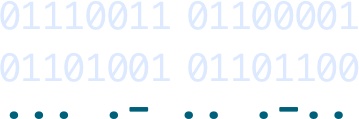
Installing rails 4.2 prerelease on OSX 10.9.2 (Mavericks)
Now that rails 4.2 has been released you should definitely consider starting your new projects with edge rails 4.2.0-beta1 version.
In this short post I’ll describe the steps needed to start baking your new apps in the newest edge rails version.
And since I’ve been quite negligent in keeping my own system up-to-date, I’ll also take this opportunity and describe the process of upgrading to match the current versions of ruby, ruby gems and rails.
Please note that I am using OSX 10.9.2 Mavericks so your setup might be slightly different.
First of all, there is a bug in rubygems >2.2.2 that prevents you from installing rails 4.2, so make sure, you have ruby gems v. 2.2.2 on our dev machine.
The error I was getting was:
ERROR: While executing gem ... (Gem::DependencyError) Unresolved dependency found during sorting - activesupport (>= 4.0) (requested by sprockets-rails-3.0.0.beta1) This bug was reported here: https://github.com/rails/rails/issues/16609 - keep watching for a fix and update your ruby gems after the fix will have been issued.
So this does the job:
gem update --system 2.2.2
When developing in Rails, a good strategy to keep your setup in order is to use RVM to manage different versions of Ruby. You can learn more about RVM here. Keep in mind though, that there are alternatives
Anyway, to install current stable Ruby version:
Ugrade to the most stable RVM version:
% rvm get stable
Then run:
% rvm install 2.1.2
After successful ruby installation you can check out your ruby versions by running:
% rvm list
rvm rubies ruby-1.9.3-p125 [ x86_64 ] * ruby-2.0.0-p247 [ x86_64 ] => ruby-2.1.2 [ x86_64 ] # => - current # =* - current && default # * - default
Finally, to create a new gemset dedicated for your edge rails versions, run:
% rvm use ruby-2.1.2@rails4.2 —create
To install Rails prerelease:
% gem install rails —pre
Confirm your new rails version:
% rails -v Rails 4.2.0.beta1
During Rails install, I had to tell nokogiri where to find the libiconv dependency.
gem install nokogiri -- --with-iconv-include=/usr/local/Cellar/libiconv/1.14/include --with-iconv-lib=/usr/local/Cellar/libiconv/1.14/lib
After rerunning
% gem install rails —pre
.. Rails 4.2.0-beta1 installed correctly.
Verify your gem list:
% gem list
*** LOCAL GEMS *** actionmailer (4.2.0.beta1) actionpack (4.2.0.beta1) actionview (4.2.0.beta1) activejob (4.2.0.beta1) activemodel (4.2.0.beta1) activerecord (4.2.0.beta1) activesupport (4.2.0.beta1) arel (6.0.0.beta1) bigdecimal (1.2.4) builder (3.2.2) bundler (1.6.2) bundler-unload (1.0.2) erubis (2.7.0) executable-hooks (1.3.2) gem-wrappers (1.2.4) globalid (0.2.3) hike (1.2.3) i18n (0.7.0.beta1) io-console (0.4.2) json (1.8.1) mail (2.6.1) mime-types (2.3) mini_portile (0.6.0) minitest (5.4.1, 4.7.5) multi_json (1.10.1) nokogiri (1.6.3.1) psych (2.0.5) rack (1.6.0.beta) rack-test (0.6.2) rails (4.2.0.beta1) rails-deprecated_sanitizer (1.0.2) rails-dom-testing (1.0.2) railties (4.2.0.beta1) rake (10.1.0) rdoc (4.1.0) rubygems-bundler (1.4.4) rvm (1.11.3.9) sprockets (2.12.1) sprockets-rails (3.0.0.beta1) test-unit (2.1.2.0) thor (0.19.1) thread_safe (0.3.4) tilt (1.4.1) tzinfo (1.2.2)