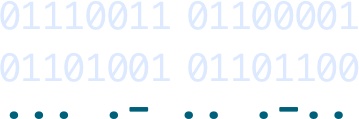
Rails 4.2.0.rc3 - Fixing libiconv missing dependency on OSX 10.10 (Yosemite)
OK, so today I tried to install the newest release candidate of Rails - the 4.2.0.rc3 and again, I got the missing libiconv dependency error while installing nokogiri, version 1.6.5.
ERROR: Error installing nokogiri:
ERROR: Failed to build gem native extension.
/Users/aps/.rvm/rubies/ruby-2.1.5/bin/ruby -r ./siteconf20141218-1242-b4o2ja.rb extconf.rb
checking if the C compiler accepts ... yes
checking if the C compiler accepts -Wno-error=unused-command-line-argument-hard-error-in-future... no
Building nokogiri using packaged libraries.
checking for iconv... no
-----
libiconv is missing. Please locate mkmf.log to investigate how it is failing.
-----
*** extconf.rb failed ***
Could not create Makefile due to some reason, probably lack of necessary
libraries and/or headers. Check the mkmf.log file for more details. You may
need configuration options.
Provided configuration options:
--with-opt-dir
--without-opt-dir
--with-opt-include
--without-opt-include=${opt-dir}/include
--with-opt-lib
--without-opt-lib=${opt-dir}/lib
--with-make-prog
--without-make-prog
--srcdir=.
--curdir
--ruby=/Users/aps/.rvm/rubies/ruby-2.1.5/bin/ruby
--help
--clean
--use-system-libraries
--enable-static
--disable-static
--with-zlib-dir
--without-zlib-dir
--with-zlib-include
--without-zlib-include=${zlib-dir}/include
--with-zlib-lib
--without-zlib-lib=${zlib-dir}/lib
--enable-cross-build
--disable-cross-build
extconf failed, exit code 1
Gem files will remain installed in /Users/aps/.rvm/gems/ruby-2.1.5/gems/nokogiri-1.6.5 for inspection.
Results logged to /Users/aps/.rvm/gems/ruby-2.1.5/extensions/x86_64-darwin-14/2.1.0-static/nokogiri-1.6.5/gem_make.out
I headed back to official Nokogiri website and reviewed their installation guidelines, which basically say that on OS X it should work out of the box, unless you encounter the libiconv issues ;).
But still, they claim that the following should do the trick:
% brew unlink gcc-4.2 # you might not need this step % gem uninstall nokogiri % xcode-select --install % gem install nokogiri
Unfortunately that did not work for me, so I started investigating further.
I tried the solution from my previous blog post, which fixed the problem before by passing the additional parameter for non-standard iconv installations:
gem install nokogiri --with-iconv-include=/usr/local/Cellar/libiconv/1.14/include \ --with-iconv-lib=/usr/local/Cellar/libiconv/1.14/lib
with no success, but really I wanted to get it working cleanly this time, without the custom steps and/or hacks involved.
Unlink the libiconv at brew!
So what's the deal here? With up-to-date Xcode developer tools installed, iconv actually installed at /usr/bin/iconv and still failing to install by pointing to the brew version of libiconv, I tried to unlink the libiconv at brew and finally got it working as expected!
So please find the actual steps I took, below:
# install the latest ruby 2.1.5 % rvm install ruby-2.1.5 % brew unlink libiconv Unlinking /usr/local/Cellar/libiconv/1.14... 125 symlinks removed % gem install nokogiri # you can skip it and and go directly to installing rails of course % gem install rails —version 4.2.0.rc3 % rails -v Rails 4.2.0.rc3
Nice and clean now, rockin' on a bleeding edge of Rails again :)