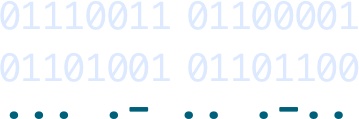
Most useful Vim features I use everyday
this post is a wip (work in progress)
I’ve been using Vim for several years now and I’ve found a few features that I use everyday. I like to keep things very simple and I don’t use many plugins, but I do use a few that I find very useful.
Here are the most useful ones:
Normal mode
:ls
This command lists all the buffers that are currently open in Vim. It’s useful when you have multiple files open and you want to switch between them quickly.
After you list the buffers, you can switch to a buffer by typing :b <buffer number> or :<buffernumber>b. I use it a lot.
:ju
This command lists all the jumps that you’ve made in the current session. It’s useful when you want to go back to a previous location in a file.
ctrl+o
This command jumps to the previous cursor position. It’s useful when you’re editing a file and you want to go back to where you were before.
ctrl+i
This command jumps to the next cursor position. It’s useful when you’re editing a file and you want to go back to where you were before.
* (star)
This command searches for the word under the cursor. It’s useful when you want to find all occurrences of a word in a file.
# (hash)
This command searches for the word under the cursor backwards. It’s useful when you want to find all occurrences of a word in a file backwards.
:Explore
This command opens the file explorer in Vim. It’s useful when you want to navigate through your files and directories.
:vs
This command splits the window vertically. It’s useful when you want to view two files side by side.
Visual mode
V
This command enters visual mode. It’s useful when you want to select text in a file.
v
This command enters visual character mode. It’s useful when you want to select a character in a file.
ctrl+v
This command enters visual block mode. It’s useful when you want to select a block of text in a file.
ctrl+V
This command enters visual line mode. It’s useful when you want to select a line of text in a file.
Registers
It’s very useful to understand how registers works and what types of registers are available.
Very simple example: register “% is the name of the register that contains the current file name. You can just “%p to paste the current file name to the current line.
Marcos
I don’t make heavy use of macros, but when changing large blocks of text, they can be very useful.
You record a macro with q
Plugins
I use a few plugins that I find very useful:
- vim-lsp: Language Server Protocol support for Vim: most useful recently in combination with ctrl+o and ctrl+i to navigate through the code exectution paths
- copilot.vim
- Fugitive: A Git wrapper for Vim
- ctrlp.vim: Full path fuzzy file, buffer, mru, tag, … finder for Vim